Mapping in .net, the problem
Automapper using .net is a good way to map betwen different classes in .net. Lets learn automapper by example.
If you have object in a data access layer and you want to send to another layer, as the following:
File: CustomerDAL.cs
namespace DataAccess
{
public class CustomerDAL
{
public int Id { get; set; }
public string Name { get; set; }
}
}
File: CustomerBLL.cs
namespace Api.Business
{
public class CustomerBLL
{
public int Id { get; set; }
public string Name { get; set; }
}
}
Lets say, you need to map CustomerBLL object to CustomerDAL object, you can do something link
[HttpGet]
public async Task<ActionResult<CustomerBLL>> Get()
{
CustomerDAL customerDAL = new CustomerDAL()
{
Id = 1,
Name = "Customer 1"
};
CustomerBLL customerBLL = new CustomerBLL()
{
Id = customerDAL.Id,
Name = customerDAL.Name
};
return await Task.FromResult(customerBLL);
}
The result without using auto mapper:
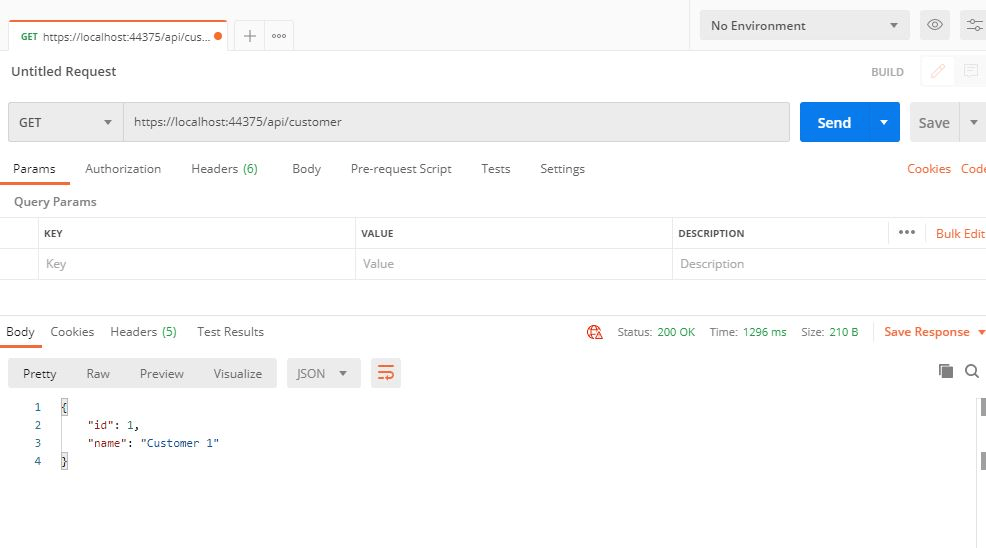
Where CustomerDAL is a class This is way is real time consuming and can lead to many mistakes
The solution
Using Automapper using .net
Now add the following package:
Install-Package AutoMapper or
Install-Package AutoMapper.Extensions.Microsoft.DependencyInjection or from package manager as:
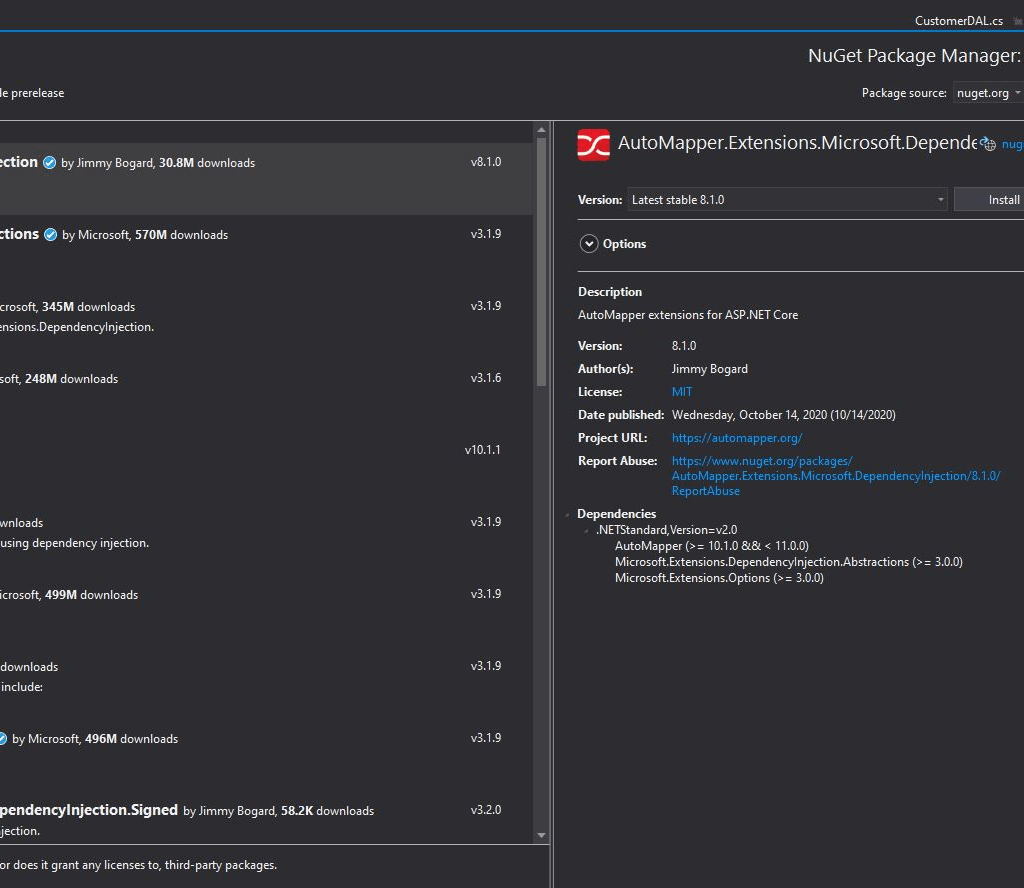
Note: add this package in the project where you want to use the auto mapper.
After installing, the auto mapper package, create a new mapping profile under the mapping folder in api project
using Api.Business;
using AutoMapper;
using DataAccess;
namespace Api.Mappings
{
public class MappingProfile : Profile
{
public MappingProfile()
{
//Map from customerDAL to customerBLL Object
CreateMap<CustomerDAL, CustomerBLL > ();
}
}
}
Then config the mapping profile in startup.cs as the following:
public void ConfigureServices(IServiceCollection services)
{
services.AddAutoMapper(AppDomain.CurrentDomain.GetAssemblies()); // <---- Add this line
services.AddControllers();
}
Lets say, you need to map CustomerBLL object to CustomerDAL object, you can do something link
[HttpGet("GetUsingMapper")]
public async Task<ActionResult<CustomerBLL>> GetUsingMapper()
{
CustomerDAL customerDAL = new CustomerDAL()
{
Id = 1,
Name = "Customer from automapper"
};
CustomerBLL customerBLL = _mapper.Map<CustomerBLL>(customerDAL);
return await Task.FromResult(customerBLL);
}
The result using using auto mapper:
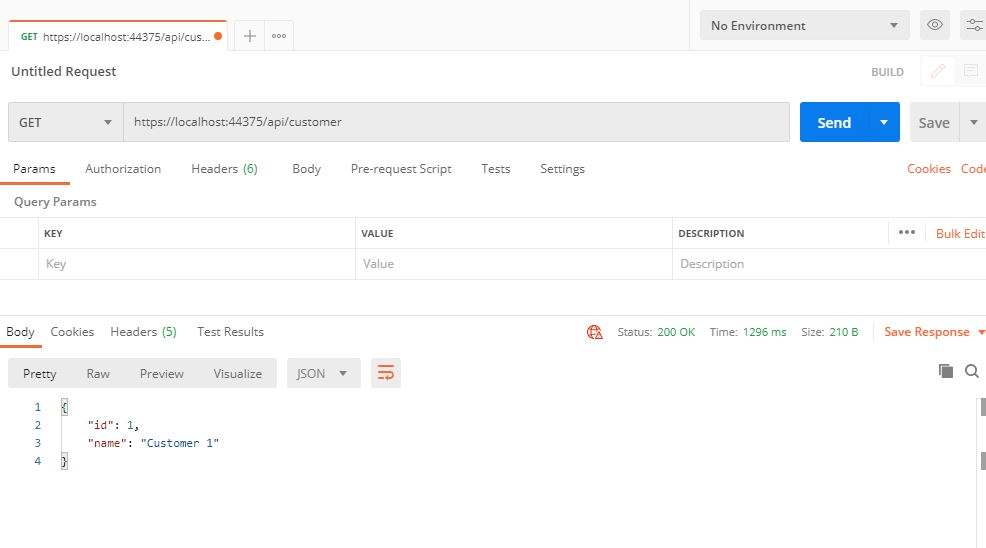
Maybe you ge the following error,AutoMapper.AutoMapperMappingException: Missing type map configuration or unsupported mapping.
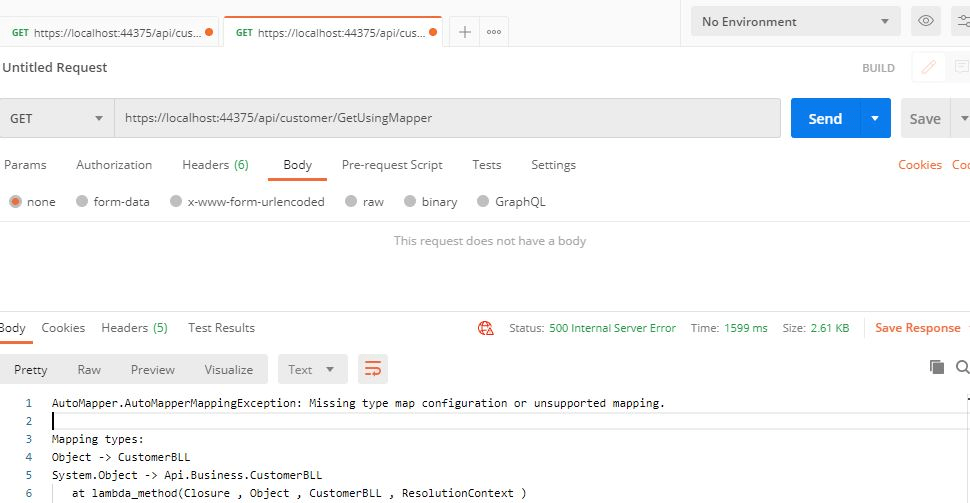
This error happened because you may confused in apply mapping between classes, for ex: in MappingProfile.cs and instead of applying something like this:
// Map from customerDAL to customerBLL Object
CreateMap<CustomerDAL, CustomerBLL > ();
You applied something like
// Map from customerBLL to customerDAL Object
CreateMap<CustomerBLL, CustomerDAL> ();
To solve this issue, make sure you map from customer DAL to customer BLL Object, as the following
// Map from customerDAL to customerBLL Object
CreateMap<CustomerDAL, CustomerBLL > ();
or use
CreateMap<CustomerBLL, CustomerDAL> ().ReverseMap(); You can find the project source code at github
We can help you to build such as software tools/snipts, you contact us from here
